
In a small amount of space, the front of an SD card or a microSD card packs in a lot of information – and that can be overwhelming if you aren’t sure how to read them. In this blog we’ll walk you through what all those different abbreviations mean, how they can impact the photos and videos you take with your device, and help you determine which pieces are the most important for the type of photos and videos that you want to shoot.
❺ SD, SDHC, SDXC, SDUC and microSD, microSDHC, microSDXC, microSDUC
The SD here stands for Secure Digital which is a memory card format created by the SD Association. SD (or microSD) alone is the standard and lowest tier and includes cards with capacities up to 2GB. SDHC/microSDHC (the HC is for High Capacity) is the next level up and includes cards with capacities from 4GB to 32GB. SDXC/microSDXC (XC stands for Extended Capacity) cards begin at 64GB capacity and go up to 2TB. SDUC is the newest format and will include cards with capacities from 2TB+ through 128TB.
The reason this label matters is not just because it is shorthand for the capacity, but because not all cameras can read all cards. If your camera or device is only compatible with SDHC or microSDHC, it probably won’t be able to read an SDXC card. Usually, it is possible to use a lower tier card because many devices offer backwards-compatibility, but you’ll need to check your device to know for sure.

❷ Maximum Read and Write Speeds
Read speed is how quickly data can be “read” off the card – so this speed impacts how quickly you can offload images or video, like uploading off the card to a computer. The write speed indicates how fast data is written to the card. This is important if you’re shooting anything that moves fast, like wildlife or race cars. A superior write speed will also allow you to take better burst-mode photos and capture stutter-free video.
Speed Classes
Another piece of information on the card is the speed class. There are different classifications for this: Speed Class, UHS Speed Class, and Video Speed Class. These are identified by their corresponding symbols: a circular C for the first, and U for the second, and a stylized V for the last.
Speed Class (standard) includes four ratings within it: C2 which has a minimum write speed of 2MB/s, C4 which has a minimum write speed of 4MB/s, C6 with a minimum write speed of 6MB/s, and C10 which has (you guessed it!) a minimum write speed of 10MB/s.
❹ UHS Speed Class
is the next level up. That stands for Ultra-High Speed Class and this class utilizes a UHS-I or UHS-II bus interface (❻). The bus interface is how the card connects or “talks” to your device. The latest interface is UHS, which stands for Ultra High Speed, can either be UHS-I which has a theoretical maximum transfer speed of 104MB/s or UHS-II which has a theoretical maximum transfer speed of 312MB/s. There is also a UHS-III classification, with a theoretical maximum transfer speed of up to 624MB/s, but you won’t find products with this spec yet. U1 clocks in at a minimum write speed of 10MB/s and U3 at a minimum write speed of 30MB/s.

❸ Video Speed Class
(indicated by the stylized V) starts with V6 which has a minimum write speed of 6MB/s, followed by V10 with a minimum write speed of 10MB/s, V30 with a minimum write speed of 30MB/s, V60 with a minimum write speed of 60MB/s, and V90 with a minimum write speed of 90MB/s.
Which of these is best for you depends on what you will be capturing. The chart below depicts the corresponding minimum speeds, but also the different types of videos that each class is good at capturing. The lower speed classes are great at capturing standard resolution video, while the higher the resolution, the better speed class you’ll need.
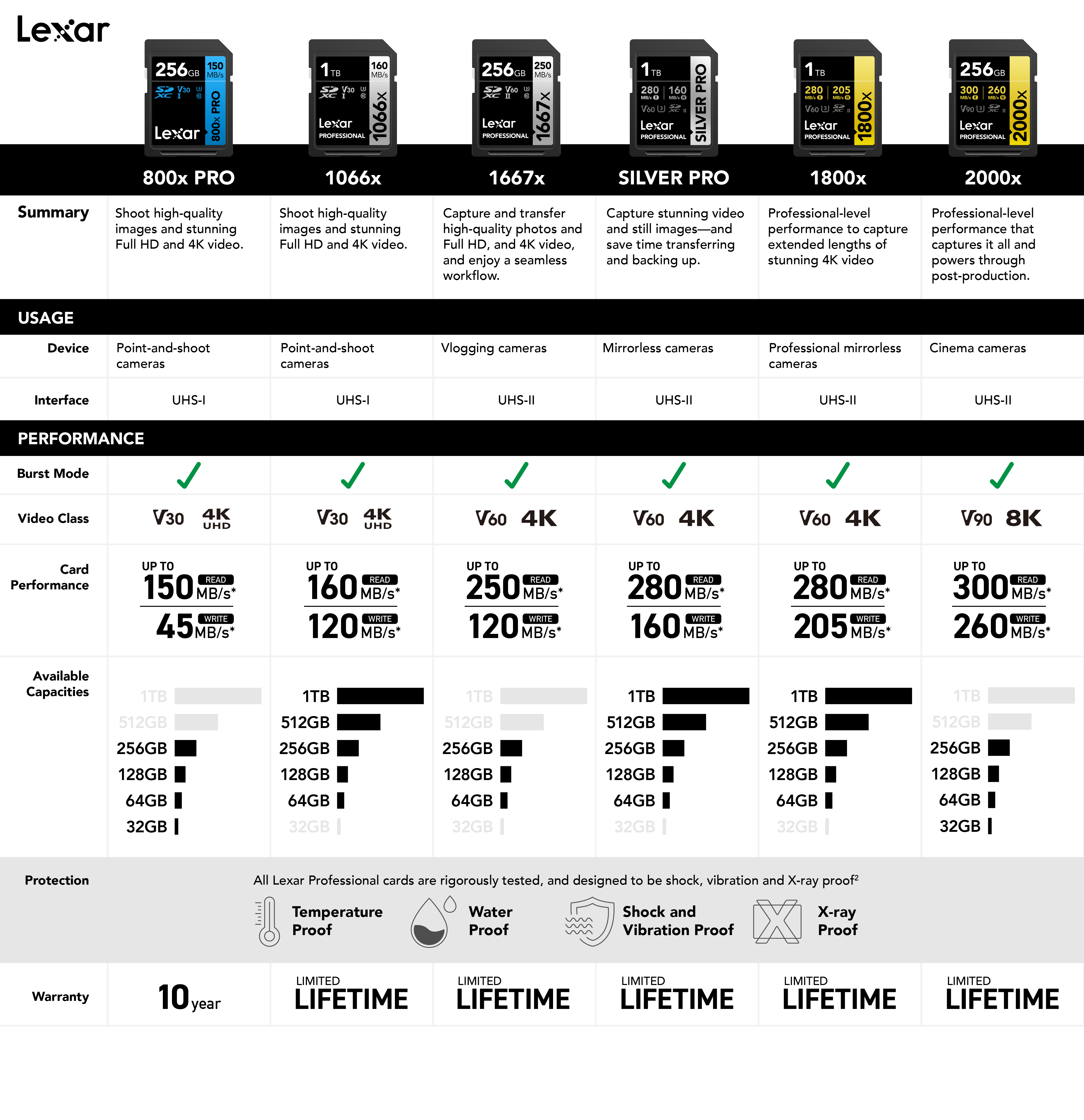
❶ Capacity
Another feature on the front of the card will be its capacity. This is how much data the card can hold. This number will typically be shown in GB (gigabytes) or, for higher capacity cards, TB (terabytes). The benefit of a higher capacity card is that it can, of course, hold a lot more photos or video footage which means you don’t have to change cards as often, which matters most if you’re shooting a lot in one session or if you’re traveling and you want to bring back all of your photos on one card. The chart below gives you an idea of how many images or how much video footage you can store on different capacity cards.
Another thing to be aware of is that standard (stated) capacity ≠ actual usable capacity.
The capacity of flash memory products is mostly calculated according to 1MB=1000KB, 1GB=1000MB, and the operating system uses the binary algorithm, 1MB=1024KB, 1GB=1024MB. Therefore, there is a difference between the actual usable capacity and the standard capacity of flash memory products. The actual capacity is about 90% of the standard capacity, which falls within the normal range. For instance, if the standard capacity is 32GB, the actual capacity should be about 28.8GB. If the standard capacity is 64GB, the actual capacity should be about 57.7GB.
Additionally, some of the capacity is used for formatting and to store specific functions, including flash memory optimizations that maximize product performance and life. This capacity therefore cannot be used to store files.
If you are concerned that your card has lower capacity than expected:
- Ensure the capacity of the card is supported by your device. You can refer to the device’s user manual to see which memory card capacities are supported.
- Ensure that the cards file system is compatible with your device. Check the device’s user manual to see which memory card systems are supported.
- Some devices, such as the Steam Deck use ext4 file system. Formatting is required for the first use, otherwise only 2.9GB will be available.

Which SD and mircoSD Card(s) Do I Need?
As mentioned earlier, the performance and capacity that you need depends on how you will use the card. Here are some of our recommendations for common use cases. Find the one that is closest to your scenario and follow the link for information on the recommended card.





