
Whether you’re a photographer, videographer, designer, or social media creator, optimizing your content creation workflow is essential for maximizing speed, organization, and productivity. After all, Successful content creators rely on fast storage, efficient workflows, and seamless collaboration to produce high-quality work.
That’s why Lexar provides high-performance storage solutions that streamline file management, backups, and editing workflows, ensuring faster turnaround times and enhanced efficiency.
In this guide, we’ll explore how to optimize your creative process using Lexar storage solutions for a more efficient content production workflow.
Why an Efficient Content Creation Workflow Matters
Content production involves multiple steps, from capturing and editing to storage and distribution. By choosing the best workflow for content creators, you can improve efficiency and focus on creativity. A well-structured content creation workflow ensures:
✔ Faster turnaround times – No delays from slow file transfers.
✔ Seamless collaboration – Easily share and access projects across teams.
✔ Reliable backups and security – Protects valuable content from data loss.
✔ Optimized editing performance – Reduces lag in video and photo editing workflows.
Key Stages of a Content Creation Workflow


An optimized content production workflow follows a structured process to ensure smooth execution and organization. Following a structured content creation workflow helps reduce downtime and improve efficiency in creative production.
1. Capturing and Ingesting Content
✔ Use Lexar Professional CFexpress or SD Cards for high-resolution photos and 4K/8K video.
✔ Transfer files quickly using Lexar USB 3.2 or Thunderbolt card readers.
✔ Organize footage and images in clearly labeled folders to avoid confusion.
2. Editing and Post-Production
✔ Store active projects on Lexar NVMe SSDs for real-time editing and rendering.
✔ Use Lexar portable SSDs for mobile workflows and on-the-go editing.
✔ Keep scratch disks and cache files separate from main storage for better performance.
3. Backup and Storage Management
✔ Use Lexar portable SSDs for backups of raw footage and completed projects.
✔ Schedule regular backups to avoid losing critical data.
4. Publishing and Distribution
✔ Optimize content formats based on platform requirements (YouTube, Instagram, TikTok, etc.).
✔ Use high-speed storage to export large video files without delays.
✔ Archive older projects onto long-term storage solutions for future use.
Choosing the Right Lexar Storage for Your Workflow
Content creators handle various media formats, requiring different storage solutions for optimal performance. Using the right Lexar storage solutions helps optimize content production workflows for maximum efficiency.
Best Storage for Photography Workflows


✔ Lexar Professional CFexpress 4.0 Type B Cards – Built for RAW photography and ultra-fast burst shooting, with next-gen speeds that reduce buffer times and accelerate transfers.
✔ Lexar Professional 2000x SDXC UHS-II Cards – Supports 4K/8K photo and video capture.
✔ Lexar SL500 Portable SSD with Magnetic Set – High-speed, durable storage designed for on-the-go photographers, with built-in cable organization for added convenience.
Best Storage for Video Editing Workflows


✔ Lexar NM790 NVMe SSD – High-speed PCIe Gen 4 SSD for real-time editing and rendering.
✔ Lexar SL500 Portable SSD with Magnetic Set – High-speed, durable storage designed for on-the-go photographers, with built-in cable organization for added convenience.
Best Storage for Social Media and Content Creators


✔ Lexar Professional Workflow Portable SSD – Modular, high-speed storage designed for mobile editors who need efficient file access and streamlined integration with their creative setup.
✔ Lexar SILVER PLUS microSD Cards – Engineered for action cameras, drones, and mobile workflows with fast read/write speeds and rugged reliability.
✔ Lexar Workflow Card Readers – Speeds up file transfers from multiple cameras and devices.
How to Speed Up Your Content Creation Process
Even with high-performance storage, inefficient file management can slow down your workflow. By optimizing your content creation workflow, you can ensure faster delivery and fewer production delays.
Here’s how to streamline content production:
✔ Use Dedicated Drives for Each Stage – Store RAW files, working files, and exported projects on separate drives.
✔ Label & Organize Your Storage – Use structured folder names and metadata tags for quick access.
✔ Upgrade to NVMe SSDs for Faster Editing – Reduce lag and improve render times.
✔ Utilize Cloud Storage for Remote Access – Sync projects across multiple devices and team members.
✔ Maintain Multiple Backups – Always keep at least two copies of important content stored on separate drives or platforms to prevent data loss
How to Avoid Common Content Workflow Bottlenecks
Content creators often experience workflow slowdowns due to poor storage management or hardware limitations. Avoiding the following types of workflow challenges ensures a more efficient content creation process.
✔ Bottleneck: Slow File Transfers
Solution: Use Lexar CFexpress 4.0 and UHS-II cards for faster data transfer, but ensure your card reader matches the card’s speed rating. For example, pairing a CFexpress 4.0 card with a 2.0 reader will limit performance and create a bottleneck.
✔ Bottleneck: Limited Storage Space
Solution: Invest in high-capacity Lexar SSDs for long-term storage.
✔ Bottleneck: Editing Lag & Crashes
Solution: Keep active projects on NVMe SSDs for real-time performance.
✔ Bottleneck: Data Loss from Corrupt Files
Solution: Implement redundant backups with Lexar portable drives.
The Future of Content Creation Storage

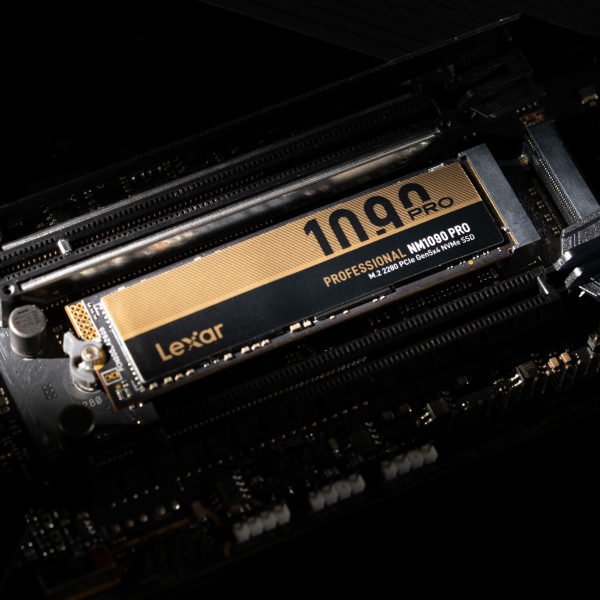
As content quality and file sizes continue to increase, storage technology is evolving to meet higher performance demands.
✔ 8K & 12K Video Editing Storage – Faster SSDs and higher-capacity drives to support ultra-high-resolution content.
✔ PCIe Gen 5 NVMe SSDs – Next-gen speeds for real-time editing and instant data access.
Lexar continues to innovate storage solutions, ensuring creators stay ahead of industry demands.
How to Maintain an Efficient Content Creation Workflow Over Time
As your workload increases and your projects become more complex, maintaining an efficient content creation workflow is essential. Keeping your workflow optimized ensures long-term productivity, reliability, and smooth content production. Here’s how you can sustain long-term efficiency:
✔ Regularly Upgrade Storage Solutions – As file sizes increase, upgrade to faster NVMe SSDs or higher-capacity storage.
✔ Optimize Backup Schedules – Set up automatic backups to portable SSDs to prevent data loss.
✔ Periodically Clean Up & Archive Old Projects – Store completed projects on long-term storage devices and free up space on active drives.
✔ Invest in Scalable Storage Solutions – Use modular DAS systems that grow with your storage needs.
How Storage Speed Impacts the Editing Process
Storage performance directly affects the efficiency of editing, rendering, and exporting. For a seamless content production workflow, investing in high-speed storage like Lexar NVMe SSDs and CFexpress cards is essential. Here’s how different storage speeds impact workflow:
✔ Slow HDD Storage – Causes lag, slow load times, and inefficient rendering.
✔ SATA SSDs – Faster than HDDs but limited by older interface speeds.
✔ PCIe Gen 3 NVMe SSDs – Improves real-time editing and large file processing.
✔ PCIe Gen 4 & Gen 5 SSDs – Provides cutting-edge performance for 8K+ video editing.
✔ Thunderbolt 3 & USB 3.2 SSDs – Best for portable, high-speed portable storage solutions.
How to Optimize Storage for Different Content Types


Each type of content creation requires specific storage solutions to handle unique workflow demands.
✔ Photography Workflow – Requires fast SD/CFexpress cards and portable SSDs for RAW file storage.
✔ Video Editing Workflow – Demands high-speed NVMe SSDs and RAID storage for real-time 4K/8K editing.
✔ Podcast & Audio Production – Uses portable SSDs and NAS solutions for large audio files.
✔ Animation & 3D Rendering – Needs fast scratch disks and large-capacity portable drives for intensive projects.
Choosing the right Lexar storage solution for each content type ensures maximum performance and efficiency.
Lexar: Powering the Best Workflow for Content Creators
Lexar high-performance storage solutions are designed for photographers, videographers, and content creators who need speed, reliability, and efficiency. By offering creators the options they need, they’ll be able to create more art for years to come.
✔ Professional-grade memory cards and SSDs – Optimized for fast workflows and real-time editing.
✔ Portable and scalable storage options – Ideal for on-the-go creators and production teams.
✔ Reliable backup solutions – Protects valuable content from data loss.
Upgrade your content creation workflow with Lexar’s industry-leading storage solutions today!




