
When editing videos, you know just how crucial it is to have enough storage space to edit smoothly and efficiently. Unfortunately, not all systems have the capacity to do so on their own. Thankfully, that’s exactly where external SSDs shine.
Offering unmatched speed, portability, and durability, these drives are essential for video editors who need to move quickly between projects without delays.
In this guide, we’ll break down what you need to know about portable SSDs and which options may be the best external SSDs for video editing.
Key Takeaways:
- Why External SSDs Matter: External SSDs are essential tools for video editors, offering unmatched speed, portability, and reliability for handling high-resolution projects.
- Top Choice for Beginners: The Lexar SL500 Portable SSD is a budget-friendly option with solid performance, ideal for Full HD editing and smaller projects.
- Powerhouse for Professionals: The Lexar Professional SL660 BLAZE Portable SSD provides lightning-fast speeds and rugged durability for demanding 4K/8K workflows.
- Stylish and Functional: The Lexar Professional SL660 External SSD with RGB combines high performance with vibrant lighting for creative workspaces.
- Workflow Considerations: Match your SSD to your specific needs—high speeds for large files, portability for on-location shoots, or durability for rugged environments.
- Budget-Friendly Options: Affordable SSDs like the ARMOR 700, ES3, AND SL300 deliver excellent value, while premium choices like the SL660 provide top-tier performance.
- Think Long Term: Invest in a future-proof SSD with higher capacity and advanced connectivity to grow alongside your editing demands.
The Role of SSDs in Video Editing
SSDs, or Solid-State Drives, play an essential role in modern-day video editing when it comes to speed and efficiency.
SSDs use flash memory that enables significantly faster read and write speeds than traditional HDDs offer. This means quicker file transfers, seamless playback of high-resolution footage, and faster rendering times — all essential when working with 4K, 8K, or RAW video files.
Plus, unlike internal drives, external SSDs provide a flexible storage solution that allows editors to expand their capacity without opening up their devices.
In video editing, where large file sizes and tight deadlines are the norm, the speed and efficiency of SSDs allow editors to focus on their creative process rather than waiting on slow storage solutions.
It doesn’t matter whether you’re a professional or an amateur, upgrading to an SSD is one of the best investments you can make for smoother, more efficient video editing workflows.
But, which external SSDs are the best options for video editing? Let’s talk about it.
Top Three Best External SSDs for Video Editing
It can be hard to choose an external SSD with so many different choices available, as everyone’s needs are different. That’s why, below, we’ve broken down three of our top choices for the best external SSDs for your video editing needs, exploring various ranges in budget, capacity, and performance..
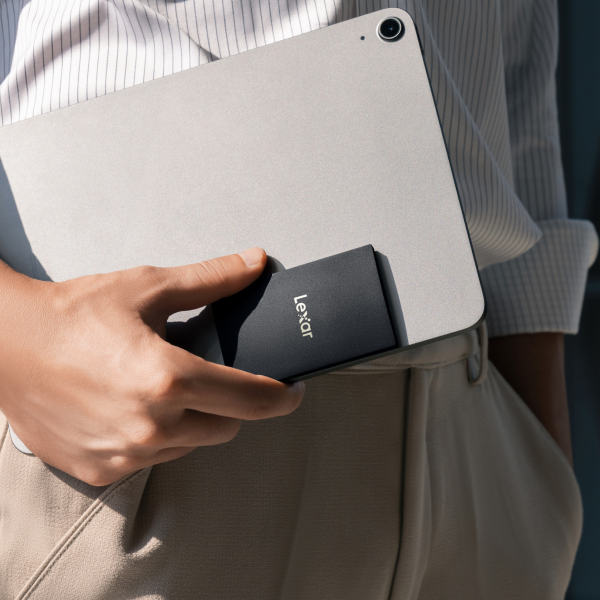

Lexar SL500 Portable SSD
The Lexar SL500 Portable SSD is a versatile and dependable choice for professionals who demand high performance and portability without breaking the bank. It delivers the perfect balance of speed, durability, and affordability, making it an ideal option for editors and creators on the go.
With read speeds of up to 550 MB/s and write speeds of up to 500 MB/s, the SL500 handles large file transfers and high-resolution video editing with ease. Whether you’re working on Full HD projects or managing your media library, this SSD ensures smooth and efficient workflows.
The SL500 Portable SSD is available in capacities up to 2TB, providing ample space for storing video projects, backups, and more. Its compact, lightweight design makes it highly portable, allowing you to work from virtually anywhere.
For those who prioritize data security, the SL500 features 256-bit AES encryption, ensuring your files are protected from unauthorized access. Built with durability in mind, this SSD can withstand the demands of daily use and travel, making it a reliable companion for professionals and enthusiasts alike.
If you’re looking for a cost-effective, high-performance solution, the Lexar SL500 Portable SSD is an excellent upgrade for creators at any level.


Lexar ARMOR 700 Portable SSD
The Lexar ARMOR 700 Portable SSD is a top-tier storage solution designed for professionals and gamers who demand the highest levels of speed, durability, and reliability.
With blazing read speeds of up to 2,100 MB/s and write speeds of up to 2,000 MB/s, the ARMOR 700 ensures seamless workflows for handling 4K and 8K video files, large game libraries, and other data-intensive tasks. Whether you’re editing high-resolution video or transferring massive files, this SSD delivers unparalleled performance.
Built for rugged use, the ARMOR 700 features a durable aluminum enclosure that protects against shock, vibration, and environmental wear. Its sleek design balances aesthetics and functionality, making it ideal for on-the-go professionals who need robust performance without compromise.
The ARMOR 700 is available in multiple capacities, providing flexible options for storing and managing projects of all sizes. With its superior speed, durability, and design, the Lexar ARMOR 700 Portable SSD is the ultimate choice for those who refuse to settle for less.


Lexar Professional Go Portable SSD
The Lexar Professional Go Portable SSD is a fantastic external SSD option for seamless and effective video editing workflows.
With read speeds up to 1,050MB/s and write speeds up to 1,000MB/s, this SSD delivers the fast data transfer rates required for editing high-resolution videos, such as 4K or even 8K footage. These speeds ensure smooth playback and editing, making it an excellent choice for professional content creators.
For those who need additional connectivity, the Lexar Professional Go Portable SSD is also available with a versatile hub option. This hub includes four USB Type-C connectors, enabling you to connect multiple peripherals simultaneously, streamlining your recording and editing setup. While the hub is not integrated into the SSD itself, it is a convenient add-on that reduces the need for extra adapters.
Overall, whether you choose the standalone SSD or the version with the hub, the Lexar Professional Go Portable SSD combines speed, versatility, and durability—making it a top choice for video editors and content creators alike.
Learn more about portable SSDs and discover the best options for photographers and videographers in our blog post.
How to Find the Right External SSD for Your Video Editing Needs
At the end of the day, finding the right external SSD means considering your specific workflow, establishing a budget, and thinking about the best long-term options for you and your editing journey.
Here’s how you can make choosing your ideal SSD easier — and more successful — than ever before.
Consider Your Workflow
When choosing an external SSD, the first thing you want to consider is your workflow. Are you working with large 4K or 8K video files? If so, prioritize SSDs with high read/write speeds, such as the Lexar ARMOR 700, to handle demanding tasks seamlessly.
On the other hand, if your projects are less intensive, like Full HD editing or basic backups, a mid-range option like the Lexar SL300 Portable SSD can provide reliable performance at a lower cost.
Also, you should take the time to think about whether you need portability for on-location shoots or if you primarily work in a studio setting. This can help you best decide which option fully aligns with your needs.
Establish a Budget
SSDs can be pretty pricey, so establishing a budget before you begin looking can help you narrow down the choices that are way out of your comfort zone. Thankfully, you don’t need to sacrifice quality for affordability with Lexar’s external SSDs.
If you’re just starting out or working on smaller projects, the Lexar SL300 offers excellent performance without breaking the bank.
However, for professionals managing complex, high-resolution projects, investing in a high-speed SSD like the Lexar ARMOR 700 is worth the extra cost for faster render times and smoother workflows.
In general, it’s crucial to balance your needs with your budget to find the best value.


Think About the Long Term!
Finally, consider the long-term value an external SSD can bring to your creative endeavors. Investing in the right SSD isn’t just about solving immediate storage needs; it’s about future-proofing your workflow and ensuring reliable performance for years to come.
If you anticipate working with larger files, expanding your portfolio, or handling more demanding projects in the future, choosing an SSD with a higher capacity or advanced performance is a wise investment. A durable, high-speed option like the Lexar Professional Workflow Portable SSD, available with up to 4TB of storage, offers the versatility and longevity to meet your growing demands. Its robust design and exceptional speed make it an ideal companion for creators looking to enhance their workflows and tackle bigger projects.
By carefully evaluating your workflow, budget, and long-term needs, you can confidently select an external SSD like the Workflow Go pSSD to streamline your video editing experience and keep your creative projects running smoothly for years to come.
Get the Best External SSD for Video Editing With Lexar
There’s no denying that external SSDs are transformative for the world of video editing. However, figuring out which SSD is right for your workflow, budget, and other needs can feel tough when you don’t know where to start.
Thankfully, Lexar and our extensive range of high-quality external SSDs are here to provide you with the tools you need to get the performance you’ve been wanting. Scroll through our product selection today and enhance your video editing experience tenfold with Lexar.




