
Live streaming is one of the most engaging and profitable forms of content creation. Whether you’re gaming, hosting podcasts, live-editing videos, or streaming events, having an optimized streaming workflow is critical to ensuring high-quality broadcasts and seamless content management.
A successful streaming setup requires fast storage, reliable hardware, and an efficient workflow to handle real-time recording, video processing, and post-production editing. Lexar provides high-performance storage solutions designed to keep streamers ahead of the game, reducing lag, ensuring fast file transfers, and keeping content secure.
This guide explores the best live streaming setup, ideal storage solutions, and workflow optimizations for content creators looking to improve streaming efficiency and performance.
Why an Optimized Streaming Workflow Matters
A smooth streaming workflow can mean the difference between a professional broadcast and a frustrating experience for your audience. An unoptimized setup can lead to:
✔ Lag and dropped frames: Slows down video processing and makes streams unwatchable.
✔ Slow storage speeds: Delays recordings, file transfers, and post-production editing.
✔ Limited storage space: Forces creators to constantly delete files and manage cluttered libraries.
✔ Complicated file organization: Wastes time searching for assets like overlays, clips, and thumbnails.
By streamlining your workflow, you can focus on engaging with your audience, producing high-quality content, and maximizing efficiency.
Essential Components of a High-Quality Streaming Setup
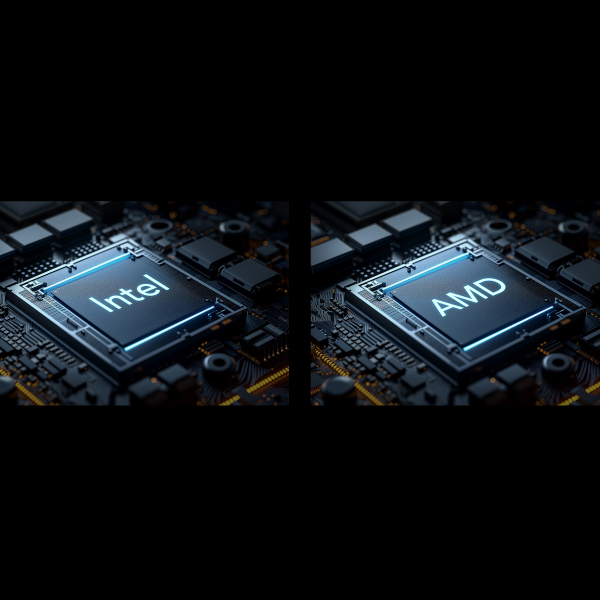

An optimized live streaming setup includes the right combination of hardware, software, and storage solutions. With a properly configured streaming setup, it’s easy to create high-quality broadcasts without lag or storage issues.
1. High-Performance PC or Streaming Rig
✔ Processor (CPU): A multi-core processor like an Intel Core i7/i9 or AMD Ryzen 7/9 ensures smooth streaming.
✔ Graphics Card (GPU): A powerful GPU (NVIDIA RTX series or AMD Radeon) handles video encoding and processing.
✔ RAM: At least 16GB of high-speed RAM to manage streaming software and background tasks.
2. Reliable High-Speed Storage
✔ Lexar NM790 NVMe SSD: Ensures fast load times and seamless video recording.
✔ Lexar SL500 Portable SSD with Magnetic Set: Perfect for on-the-go streamers needing high-speed, organized external storage.
3. Capture Cards for High-Quality Video
✔ Elgato HD60 X or 4K60 Pro: Allows seamless console-to-PC streaming in 4K resolution.
✔ AVerMedia Live Gamer: Provides low-latency recording and streaming for content creators.
4. Camera and Microphone Setup
✔ Streaming Camera: A high-quality webcam like the Logitech Brio 4K or Sony Alpha series for crisp visuals.
✔ Microphone: A Shure SM7B, Rode NT1, or Elgato Wave 3 for professional audio clarity.
✔ Audio Interface: Devices like GoXLR or Focusrite Scarlett ensure studio-quality sound.
5. Streaming Software & Overlays
✔ OBS Studio or Streamlabs: Powerful, customizable broadcasting tools.
✔ Custom Overlays & Alerts: Personalize your stream with animations and effects.
✔ Chat Bots & Audience Engagement Tools: Nightbot, StreamElements, or StreamLabs Chatbot for interactive live sessions.
Choosing the Best Storage for Streaming Workflows

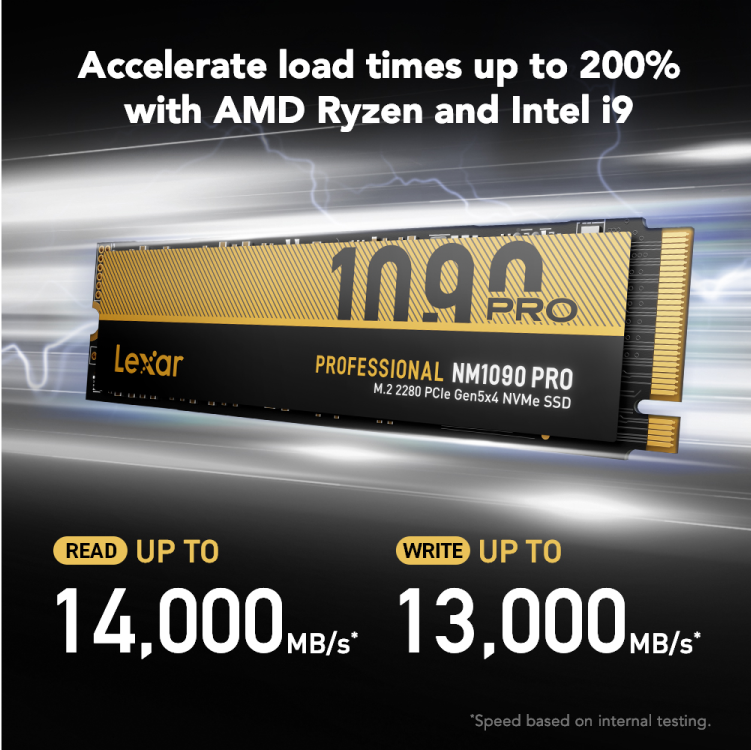
Live streaming and content creation generate massive video files, requiring fast, reliable storage solutions. With Lexar’s high-speed storage solutions, streamers can optimize their content workflow, minimize lag, and ensure smooth performance.
1. NVMe SSDs for Fast Load Times & Streaming Efficiency
✔ Lexar NM790 NVMe SSD: Perfect for storing and accessing live streaming assets instantly.
✔ Lexar NM1090 PRO NVMe SSD: PCIe Gen 5 performance designed for ultra-fast read/write speeds in advanced streaming rigs.
Best For: High-speed game streaming, video editing, and multi-platform content creation.
2. External SSDs for Quick File Transfers & Mobile Streaming
✔ Lexar SL500 Portable SSD with Magnetic Set: Fast, compact storage designed for streamers who need portable, organized data transfers.
✔ Lexar ARMOR 700 Portable SSD: Rugged, high-speed external storage built to handle demanding on-location or travel streaming setups.
Best For: Streamers who need fast backups, quick edits, and efficient external storage.
How to Streamline Content Production for Live Streaming
An efficient content production workflow saves time and helps streamers focus on engagement, creativity, and growth. Recommended practices include:
✔ Use Dedicated SSDs for Streaming & Editing: Keeps active projects and archived files separate.
✔ Organize Media & Overlays: Store graphics, animations, and sound effects in clearly labeled folders.
✔ Leverage Cloud Storage for Collaboration: Sync streaming assets between multiple devices.
✔ Optimize Recording Settings: Adjust bitrate, resolution, and encoder settings for smooth streaming.
With well-organized storage and an efficient workflow, streamers can deliver high-quality content consistently.
Common Streaming Workflow Mistakes & How to Avoid Them
Even experienced streamers encounter workflow bottlenecks that affect stream quality and performance. Avoiding these common mistakes helps ensure a smooth and professional streaming experience.
Mistake: Running Out of Storage Mid-Stream
Solution: Use high-capacity Lexar SSDs to keep backups ready.
Mistake: Slow File Transfers Affecting Workflow
Solution: Use USB 3.2 and NVMe SSDs for instant file access.
Mistake: Poorly Organized Stream Assets
Solution: Structure folders for overlays, clips, and sound effects for quick access.
Mistake: Skipping Regular Backups
Solution: Save stream recordings to high-capacity Lexar direct-attached storage (DAS) solutions to ensure your content stays safe and accessible.
Future-Proofing Your Streaming Workflow
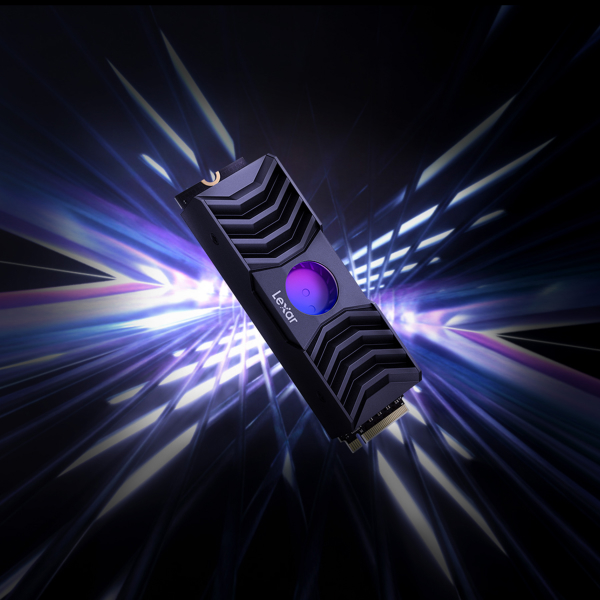

As streaming technology evolves, creators stay ahead with faster storage and optimized workflows. Investing in high-performance Lexar storage ensures that your streaming workflow remains efficient and scalable.
✔ PCIe Gen 5 NVMe SSDs: The next evolution of high-speed storage for streamers.
✔ AI-Based Video Editing & Storage Optimization: Enhances file organization and rendering speeds.
✔ 8K & VR Streaming: Requires faster SSDs and efficient storage management.
✔ Cloud-Integrated Streaming Storage: Allows seamless access and collaboration across multiple devices.
How to Optimize Storage for Multi-Platform Streaming
Many streamers broadcast simultaneously on multiple platforms like Twitch, YouTube, Facebook Gaming, and Kick. This requires an optimized storage setup to ensure smooth performance and quick content transfers. Storage optimization guidelines include:
✔ Use Dedicated SSDs for Each Platform: Store assets for YouTube, Twitch, and TikTok separately for easy organization.
✔ Leverage RAID Storage for Multi-Stream Backups: Prevents data loss during simultaneous recordings.
✔ Utilize Direct-Attached Storage (DAS) for Archiving Past Streams: Keeps high-resolution recordings organized, accessible, and secured without relying on network-based systems.
✔ Cloud Sync for Multi-Device Streaming: Sync overlays, transitions, and branding elements between desktop and mobile setups.
An efficient multi-platform streaming workflow ensures seamless content repurposing and management.
The Role of SSDs in High-Resolution Streaming & Recording

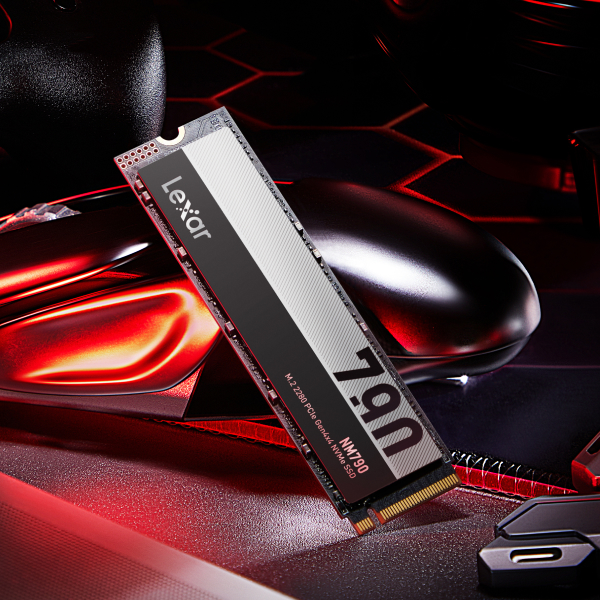
4K and 8K streaming require lightning-fast storage solutions to handle large video files without buffering or lag.
✔ Use PCIe Gen 4 NVMe SSDs for 4K+ Streaming: Reduces load times and ensures real-time encoding performance.
✔ Allocate a Dedicated SSD for Recording: Keeps high-resolution files separate from OS and gaming data.
✔ External SSDs for Mobile Streaming: Provides fast, portable storage for IRL streamers and content creators.
Using Lexar high-speed SSDs ensures that streamers never experience slowdowns when capturing high-quality video content.
How to Manage Large Streaming Video Files Efficiently
As a streamer, managing large video files is crucial for efficient workflow and storage optimization. Efficient file management ensures faster post-production, smoother content delivery, and better organization. Lexar recommends a few easy guidelines:
✔ Set Up Automatic File Transfers: Move recordings from active SSDs to archival storage at the end of each stream.
✔ Use Compression for Long-Term Storage: Convert older videos into smaller formats without losing quality.
✔ Delete Unnecessary Clips & Duplicates: Free up space and keep storage organized.
✔ Label Files for Quick Access: Use a structured system like “Game_Title_Date_Resolution”.
✔ Keep a Dedicated SSD for Highlight Clips: Quickly access and edit the best moments for social media sharing.
How to Set Up a Streaming Backup Strategy
✔ Use RAID 1 for Real-Time Mirroring: Ensures that every recording has an instant backup.
✔ Archive VODs on NAS Systems: Keeps older streams accessible for repurposing or monetization.
✔ Create Multiple Redundant Copies: Store high-priority files on separate storage devices.
A solid backup strategy ensures you never lose valuable streaming content.
Lexar: Powering the Best Workflow for Streamers
Lexar provides cutting-edge storage solutions to help content creators stream, edit, and manage content seamlessly. Whether you’re live on Twitch, producing YouTube videos, or editing highlight reels, the right storage setup makes all the difference.
✔ Fast NVMe SSDs for real-time gaming and streaming.
✔ Portable SSDs for quick file transfers and mobile streaming.
Upgrade your streaming workflow with Lexar’s high-performance storage solutions today!




