
Picking the right SD card can feel overwhelming. With different SD card sizes, classes, and speeds – it’s enough to make anyone’s head spin. You might be asking, what size SD card do I really need?
This is especially true when you see cryptic acronyms like SDHC and SDXC. But don’t worry. In this article, we’re breaking down everything about SD card sizes so you can make smart choices for your tech needs.
Key Insights:
- SD card types like SD, SDHC, SDXC, and SDUC offer capacities ranging from 1MB to 128TB, with microSD options for smaller devices.
- Ensure your device supports the card type and format, such as SDXC or UHS-II.
- Select storage based on usage: SDHC for casual tasks, SDXC for professional-grade photos or 4K video, and microSDXC for apps and media.
- Opt for high-speed cards like UHS Speed Class for demanding tasks like video recording, burst photography, and gaming.
- Choose durable cards for extreme conditions, ensuring reliability for action cameras, drones, and similar devices.
What is an SD Card?
An SD card (Secure Digital card) is a small, portable memory card used for storing and transferring data in various digital devices such as cameras, smartphones, tablets, and computers.
SD cards come in different sizes and capacities, including Standard SD, microSD, SDHC, and SDXC, and are known for their reliability, high storage capacity, and ease of use.


A Breakdown on SD Card Sizes
SD cards come in a range of storage capacities to suit diverse needs. Understanding SD card sizes and what they mean can save you from frustrating limitations later on. Let’s get into it.
SD (Secure Digital)
This is where it all began. The original SD card is what we now call “standard capacity”. These cards range from a tiny 1MB to a much larger (for its time) 2GB. Think early digital cameras. If you’re rocking a vintage device, you might stumble upon one of these older cards. But these days, with massive 4K videos and countless photo albums – these capacities simply can’t keep up.
SDHC (Secure Digital High Capacity)
As technology advanced, the need for more storage followed. Say hello to SDHC. This SD standard kicks things up a notch, ranging from 2GB to a respectable 32GB. They use the trusty FAT32 file system. You will find SDHC cards in devices that were popular maybe ten years ago.
SDXC (Secure Digital Extended Capacity)
SDXC cards went all the way from 64GB up to a massive 2TB. Imagine thousands of RAW photos on a single card. If you film high-resolution video or shoot large files – an SDXC card is probably for you. This SD card size uses a more modern file system – exFAT. As you might have guessed, these are the most widely used SD card sizes today, offering plenty of storage.
Just a quick note: make sure your device specifically mentions “SDXC compatible” to read these high-capacity cards.
SD cards come in a range of storage capacities to suit diverse needs. Understanding SD card sizes and what they mean can save you from frustrating limitations later on. Now that you understand the basics of SD card sizes, you might want to dive deeper into SDHC vs SDXC to understand the technical differences between these card types.
SDUC (Secure Digital Ultra Capacity)
Still under development, these behemoths push storage boundaries beyond imagination. Starting at a jaw-dropping 2TB, SDUC supports up to a theoretical limit of 128TB. For now, these futuristic cards are primarily found in niche professional settings.
Here is a helpful table illustrating the information in a simple to understand manner:
| SD Card Type | Capacity Range | File System |
| SD | 1MB – 2GB | FAT16 |
| SDHC | 2GB – 32GB | FAT32 |
| SDXC | 64GB – 2TB | exFAT |
| SDUC | 2TB – 128TB | exFAT |
microSD Card Sizes

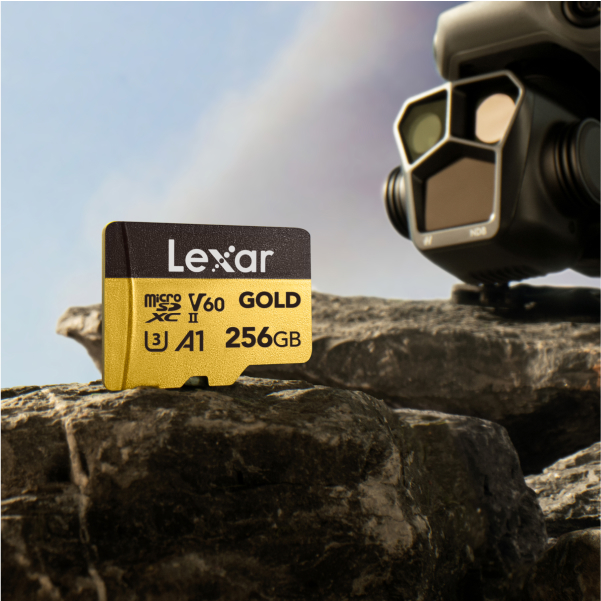
A microSD card is a smaller version of the standard SD card, designed for use in compact electronic devices like smartphones, tablets, action cameras, and drones. Despite their small size, microSD cards offer significant storage capacities and are available in various formats, including microSD, microSDHC, and microSDXC. They are known for their versatility, portability, and ability to store large amounts of data, such as photos, videos, and applications.
Both SD cards and microSD cards share many common features but the physical size is what’s most notably different. These mini storage heroes are essentially smaller versions of SD cards with matching capacities.
- microSD: This original micro version is limited to capacities up to 2GB, just like the standard SD card.
- microSDHC: With the same capacity range as the SDHC, the microSDHC offers between 2GB and 32GB.
- microSDXC: This is one of the most popular sizes, offering lots of space. Ranging from 64GB up to an expansive 2TB. Just remember – make sure your device is microSDXC compatible.
- microSDUC: Similar to SDUC, microSDUC cards are newer to the market with capacities reaching a massive 128TB. This allows the card to be used for multiple different tasks and functions depending on the use.
Factors to Consider When Choosing an SD Card
Selecting the right SD card size is crucial for maximizing the performance and compatibility of your digital devices. Here are the key factors to consider:
Device Compatibility
Before purchasing an SD card, it’s essential to verify the compatibility with your device. Smartphones, for instance, often require a microSD card, but what if your phone doesn’t have a built-in card slot? This is where an SD card reader for iPhone becomes invaluable, allowing you to transfer photos, videos, and files seamlessly between your SD card and iPhone, expanding your device’s storage options.
Examples of Devices That Use Different SD Card Sizes
- Standard SD Cards: Commonly used in digital cameras, camcorders, and older devices. They offer a balance of size and storage capacity ideal for professional and hobbyist photographers.
- microSD Cards: Designed for compact devices such as smartphones, tablets, action cameras, and drones. These cards provide high storage capacities in a tiny form factor, perfect for on-the-go applications.
- Mini SD Cards: Although less common, these are used in some specific devices like older mobile phones and certain portable media players.
Storage Capacity
The size of the SD card often correlates with its storage capacity, which is crucial for determining how much data you can store. While both standard and microSD cards offer a wide range of capacities, it’s essential to choose a size that meets your needs.
Typical Storage Capacities Available for Each SD Card Size
- Standard SD Cards: Typically range from 2GB to 2TB. SDHC cards (4GB to 32GB) and SDXC cards (64GB to 2TB) are popular for their larger capacities and high performance.
- microSD Cards: Available in capacities from 2GB to 1TB, with microSDHC (4GB to 32GB) and microSDXC (64GB to 1TB) options catering to various storage needs.
Performance Requirements
The size and type of an SD card can impact its read/write speeds, which are critical for performance in various applications. Faster cards are essential for high-definition video recording, burst photography, and other data-intensive tasks.
Performance Needs for Various Applications
- Photography: High-speed SD cards (Class 10, UHS-I, UHS-II) are recommended for professional cameras to handle high-resolution images and burst shooting modes.
- Video Recording: For 4K and 8K video recording, SD cards with higher write speeds (UHS-II, UHS-III) ensure smooth, uninterrupted recording.
- Gaming: In gaming consoles, like the Steam Deck, microSD cards can reduce load times and enhance the gaming experience.
- Mobile Devices: For smartphones and tablets, microSD cards with balanced read/write speeds are suitable for storing apps, media, and other data efficiently.
Understanding Speed Class Ratings
Speed Class ratings are indicated by a number inside a “C” symbol on the card, representing the minimum write speed. Here’s a breakdown of Speed Classes and their suitable applications:
- Class 2: Minimum write speed of 2MB/s. Suitable for basic tasks, but inadequate for high-definition video or burst photography.
- Class 4: Minimum write speed of 4MB/s. Slightly better, but still limited to basic use.
- Class 6: Minimum write speed of 6MB/s. Suitable for standard-definition video and still photography.
- Class 10: Minimum write speed of 10MB/s. Ideal for full HD video (1080p) and versatile enough for various applications.
UHS Speed Classes
The UHS (Ultra High Speed) Speed Classes provide higher performance levels, essential for demanding applications such as high-definition and 4K video recording. UHS Speed Classes are denoted by a “U” symbol with a number inside:
- UHS Speed Class 1 (U1): Minimum write speed of 10MB/s. Suitable for real-time video recording and general use.
- UHS Speed Class 3 (U3): Minimum write speed of 30MB/s. Ideal for 4K video recording and professional photography.
UHS Bus Interfaces
The UHS bus interface is marked by Roman numerals (I, II, III) and affects the maximum data transfer speed:
- UHS-I: Maximum bus speed of 104MB/s. Balances speed and affordability, suitable for a wide range of devices.
- UHS-II: Maximum bus speed of 312MB/s. Ideal for professional use and high-speed data transfer.
- UHS-III: Maximum bus speed of 624MB/s. Suitable for the most demanding tasks, such as high-frame-rate 8K video recording.
Matching Speed Class to Your Needs
- High-Definition Video: For HD and 4K video recording, choose Class 10 or UHS Speed Class 3 (U3) to ensure smooth, uninterrupted recording.
- Burst Photography: For capturing multiple shots per second, higher speed classes (Class 10, UHS-I, UHS-II) provide the necessary write speeds to handle rapid data transfer.
- General Use: For everyday tasks, such as storing photos and videos on smartphones and tablets, Class 10 or UHS Speed Class 1 (U1) offers reliable performance.
Common Applications and Recommended SD Card Sizes
Selecting the right SD card size is essential for achieving the best performance and storage capacity for various devices. Below are the common applications and the recommended SD card sizes for each.
Cameras and Camcorders
Professional Photography: For high-resolution DSLR and mirrorless cameras, SDXC cards with capacities of 64GB to 1TB are ideal. These cards provide ample storage for RAW images and support faster write speeds for continuous shooting.
Casual Photography: For point-and-shoot cameras and compact digital cameras, SDHC cards with capacities of 16GB to 32GB are usually sufficient. These cards balance cost and capacity for everyday photography needs.
Pro Tips for Video Recording
- For recording HD videos, SDHC cards with at least Class 10 or UHS-I speed ratings are recommended.
- For 4K video recording, SDXC cards with UHS-II or UHS-III ratings ensure smooth recording without dropped frames. Capacities of 128GB or higher are ideal for longer recording sessions.
- Always format your SD card in the camera before use to ensure optimal performance and compatibility.
Smartphones and Tablets
Storage Capacity: Depending on your usage, microSDHC cards with 32GB to 64GB capacities are suitable for storing apps, photos, and videos. For heavy users, microSDXC cards with 128GB to 1TB capacities offer more space.
Speed: Look for microSD cards with A1 or A2 ratings for faster app performance and data transfer speeds. These ratings indicate the card is optimized for running mobile apps.
Importance of Storage Capacity and Speed for Apps and Media
- Higher storage capacities allow for more apps, photos, videos, and music to be stored on your device.
- Faster read and write speeds ensure smoother performance when accessing media files or using apps, reducing lag and load times.
Drones and Action Cameras
For drones and action cameras, microSDXC cards with capacities of 64GB to 256GB are recommended. These cards provide enough space for recording high-definition and 4K videos.
Choose cards with UHS-I or UHS-II ratings to ensure fast write speeds necessary for high-resolution video recording and rapid burst photography.
Durability and Performance Considerations
- Durability is crucial for action cameras and drones, as they are often used in extreme conditions. Look for microSD cards that are water-resistant, shockproof, and temperature-proof.
- High-performance cards reduce the risk of data loss during intensive use, ensuring reliable storage even in challenging environments.
Gaming Consoles and Other Devices
For gaming consoles like the Nintendo Switch, microSDXC cards with capacities of 128GB to 512GB are ideal. These cards offer ample storage for games and downloadable content.
Look for cards with high read speeds (at least 90MB/s) to reduce load times and improve overall gaming experience.
Other Tech Devices That Benefit from Specific SD Card Sizes
- Dash Cameras: Use microSDHC or microSDXC cards with capacities of 32GB to 128GB, ensuring they have high endurance ratings for continuous recording.
- Smart Home Devices: For devices like smart cameras or security systems, microSDHC cards with 32GB to 64GB capacities are often sufficient, with high durability and reliability.
- Laptops and Tablets: Standard SD or microSDXC cards with higher capacities (128GB and above) are suitable for expanding storage without compromising performance.
By choosing the right SD card size for your specific application, you can optimize performance, enhance storage capacity, and ensure reliability. Lexar provides a diverse range of SD cards tailored to meet the needs of various devices, ensuring superior performance and durability for all your tech needs.
Ready to Make Your Decision?

Choosing the right SD card can initially feel overwhelming, given the variety of sizes, classes, and speeds available. However, understanding these differences is crucial for ensuring your devices perform optimally. Whether you are a professional photographer, a casual user, a gamer, or someone who needs reliable storage for your smartphone or tablet, selecting the correct SD card size and speed class is essential.
We’ve broken down the different SD card sizes—from the original SD cards to the more advanced SDXC and microSD variants—to help you understand what each type offers. By considering factors such as device compatibility, storage capacity, and performance requirements, you can make an informed decision that meets your tech needs.
Lexar offers a range of high-quality SD cards designed to cater to various applications, ensuring superior performance, durability, and reliability. By choosing Lexar, you are investing in best-in-class products that help you maximize your device’s potential, whether you’re capturing stunning visuals, recording high-definition videos, or expanding your mobile storage.
Remember, the key to a smooth and efficient tech experience lies in matching the right SD card to your specific needs. Explore Lexar’s offerings to find the perfect SD card for your devices and enjoy uninterrupted performance and ample storage capacity.




