
Struggling to find space for your apps, photos, and videos on your Android device? You’re not alone. In this guide, we’ll reveal the top microSDHC cards that can breathe new life into your Android phone or tablet.
From blazing-fast options for power users to budget-friendly picks that don’t sacrifice quality, we’ve got you covered. Say goodbye to the dreaded “Storage Full” message and hello to a world of possibilities with our hand-picked selection of the best microSD cards for Android.
Why Your Android Deserves the Best
Picture this: You’re at a concert, capturing an unforgettable performance on your Android phone. Suddenly, your device stutters, and you miss the climactic moment. The culprit? A subpar microSDHC card that couldn’t keep up with your phone’s capabilities.
Your Android device is a powerhouse of technology, constantly pushing the boundaries of what’s possible in mobile computing. But all that power needs a worthy partner in storage. That’s where the best microSD card for Android comes into play. With the right card, you can ensure smooth performance, ample storage, and the ability to capture life’s precious moments without interruption.
Decoding the microSD Alphabet Soup
Before we dive into our top picks, let’s demystify some of the jargon you’ll encounter in your search for the best microSD card for Android.
MicroSDHC vs. microSDXC: What’s the Difference?
When shopping for a microSD card, you’ll come across two main types: microSDHC and microSDXC. microSDHC (Secure Digital High Capacity) cards offer storage capacities from 4GB to 32GB. Their larger siblings, microSDXC (Secure Digital eXtended Capacity) cards, start at 64GB and can go up to a whopping 2TB. For most Android users, a microSDHC card in the 16GB to 32GB range hits the sweet spot of capacity and affordability.
Speed Classes: The Need for Speed
When it comes to microSD cards, speed matters; you’ll encounter various speed classifications, each indicating the card’s performance capabilities. The UHS Speed Class is denoted by a U followed by a number, with U1 offering a minimum write speed of 10MB/s and U3 providing 30MB/s. For smooth performance on your Android device, aim for at least a U1 rating.
You might also see Video Speed Class ratings, marked with a V followed by a number. V10, V30, and V60 indicate minimum sustained write speeds of 10MB/s, 30MB/s, and 60MB/s respectively. If you’re into 4K video recording or heavy gaming, consider stepping up to a V30 rating for optimal performance.
Lastly, the Application Performance Class, denoted by A1 or A2, indicates how quickly apps can load from the card. An A2 rating ensures snappy performance when running apps directly from your microSD card.
Our Top Picks: The Best microSD Cards for Android
Now that we’ve covered the basics, let’s explore our top recommendations for the best microSD cards for Android.


1. Lexar Professional SILVER PLUS microSDXC UHS-I Card & Lexar Professional GOLD microSDXC UHS-II Card
For those seeking even more robust storage options, the Lexar Professional SILVER PLUS microSDXC UHS-I Card and the Lexar Professional GOLD microSDXC UHS-II Card offer top-tier performance for Android users. The SILVER PLUS delivers impressive speeds for seamless 4K video capture and app performance, making it ideal for those who need reliable storage on the go.
Meanwhile, the GOLD microSDXC card, with its UHS-II interface, provides lightning-fast read and write speeds, perfect for users who demand peak performance for heavy data transfers or professional-grade video recording. Both cards are built for durability, ensuring they can withstand the rigors of everyday use.


2. Lexar Professional 1000x microSDXC UHS-II Card GOLD Series
Our Professional 1000x microSDXC UHS-II card delivers superior performance for demanding photographers and videographers. With read speeds up to 150MB/s and write speeds reaching 90MB/s, this card handles rapid-fire photo sequences and rich 4K video with remarkable efficiency. The A2 Application Performance Class rating ensures outstanding random read/write speeds, making it ideal for storing and running mobile apps.
What sets this card apart is its UHS-II interface, which provides a second row of pins for faster data transfer when used with UHS-II compatible devices. For professionals who can’t afford to wait during crucial transfers, this technology makes a real difference in workflow efficiency. Plus, it maintains backward compatibility with UHS-I devices, providing flexibility across your range of equipment.
In real-world use, photographers have noted this card’s exceptional performance during high-speed burst shooting, where it maintains consistent write speeds without buffering delays. Wedding photographers particularly value its reliability during critical moments, while videographers trust it for extended 4K recording sessions. Whether you’re capturing once-in-a-lifetime moments or producing professional content, this card delivers the speed and reliability your work demands.


3. Lexar Professional 1066x microSDXC UHS-I Card SILVER Series
Our Lexar Professional 1066x microSDXC card is a standout choice for Android users who demand top-tier performance. With blazing-fast read speeds of up to 160MB/s and write speeds of up to 130MB/s, it’s perfect for capturing high-quality photos and 4K video without missing a beat. The A2 Application Performance Class rating means this card excels at running apps directly from the microSD card, a boon for Android users who love to multitask.
But speed isn’t everything. We’ve designed this card with durability in mind, ensuring it can withstand extreme temperatures, shock, and vibration. It’s ready for your on-the-go lifestyle, whether you’re hiking in the mountains or navigating the urban jungle.
Real-world performance is where this card truly shines. Users have reported being able to shoot 4K video for over an hour without a single dropped frame. When you’re rapidly switching between apps, recording high-quality video, or transferring large files, you’ll appreciate the seamless experience this card provides.


4. Lexar PLAY microSDXC™ UHS-I Card
For the mobile gamers out there, our Lexar PLAY microSDXC card is tailor-made for your needs. We’ve optimized this card for gaming performance, with read speeds up to 160MB/s to ensure quick load times and smooth gameplay. The A1/A2 Application Performance Class rating makes it ideal for running games directly from the card without lag.
One of the standout features of the PLAY card is its broad compatibility. It works seamlessly with a wide range of Android devices and gaming consoles, making it a versatile choice for users who game across multiple platforms.
Gamers have been particularly impressed with this card’s ability to handle large game installs and frequent updates without breaking a sweat. One user noted significantly reduced loading times in graphics-intensive games after switching to this card. If mobile gaming is your passion, the PLAY microSDHC card is your perfect companion.
Making the Most of Your microSD Card for Android
Choosing the best microSD card for your Android is just the first step. To ensure you get the most out of your new storage solution, consider these pro tips:
Always format your new microSD card in your Android device before use. This ensures optimal compatibility and performance. If you’re planning to use Android’s adoptable storage feature, which lets you use your microSD card as internal storage, stick to high-performance cards like our Professional 1066x series. While this feature can be useful, it can also slow down your device if the card isn’t fast enough.
When managing your apps, remember that not all applications can be moved to the microSD card. Prioritize moving media-heavy apps and games to free up your device’s internal storage for system-critical applications. This strategy can significantly improve your device’s overall performance.
While our microSD cards are built to last, it’s always wise to back up your important data regularly. Use cloud storage or periodically transfer files to your computer to keep your memories safe. In the event of card failure or device loss, you’ll be glad you took this extra precaution.
To keep your card healthy, avoid removing it while your device is on. Always use the ‘Unmount SD card’ option in your Android settings before physically removing the card. This simple habit can prevent data corruption and extend the life of your card.
Anticipating Tomorrow’s Storage Needs
As Android technology races forward, so do storage requirements. When selecting a microSD card, it’s wise to think beyond your current needs. Consider the trajectory of mobile technology and your own usage patterns. Are you capturing more 4K videos? Do you foresee downloading larger apps or games?
Our Professional 1066x series, with options up to 512GB in the microSDXC range, is designed with this forward-thinking approach in mind. By choosing a card with room to grow, you’re not just solving today’s storage crunch—you’re preparing for tomorrow’s data demands.
Keep an eye on emerging storage technologies too. While microSD cards remain the standard for many Android devices, some newer models are embracing faster alternatives like UFS (Universal Flash Storage). However, for most current Android users, a high-quality microSD card will continue to be a reliable and versatile storage solution for years to come.
The Green Side of Digital Storage
In an age where environmental consciousness is more critical than ever, even our smallest tech choices can make a difference. At Lexar, we recognize the importance of sustainable practices in electronics manufacturing and usage.
Opting for a high-quality, durable microSD card isn’t just a smart financial decision—it’s an environmentally responsible one too. By choosing a card that lasts longer and performs better, you’re reducing the frequency of replacements and, consequently, electronic waste.
Our commitment to sustainability extends beyond the product itself. We’re continually working to minimize packaging waste and improve the energy efficiency of our manufacturing processes. When you choose a Lexar microSD card, you’re not just expanding your Android’s storage—you’re also supporting a more sustainable approach to technology.
Consider this: a single, reliable microSD card that has served you for years is far better for the planet than multiple lower-quality cards that need frequent replacement. It’s a small change in your tech habits that can contribute to a larger positive impact on our environment.
Compatibility Check: Ensuring a Perfect Match
Before you finalize your purchase, take a moment to check your Android device’s specifications. While microSD cards are widely supported, some older or budget devices might have limitations on the maximum card capacity or speed they can utilize.
To find your device’s microSD card specifications, go to Settings > Storage on your Android device. Look for information about external storage or SD card support. If you’re in doubt, consult your device’s user manual or the manufacturer’s website for detailed specifications.
Remember, even if your device doesn’t support the full speed of a high-performance card, you’ll still benefit from the card’s reliability and future-proofing for your next device upgrade. It’s always better to have a card that exceeds your current needs than one that falls short.
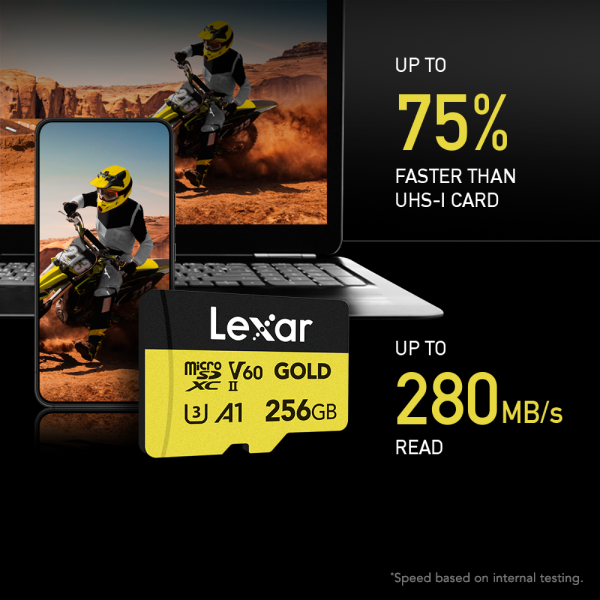

Elevate Your Android Experience with Lexar
Choosing the best microSD card for your Android is more than a simple storage upgrade—it’s an investment in your device’s performance and your digital lifestyle. Whether you’re a power user who demands lightning-fast speeds, a mobile gamer seeking smooth gameplay, or someone who simply needs more space for photos and apps, there’s a microSD card out there that’s perfect for your needs.
Remember, the ideal card balances capacity, speed, and reliability in a way that complements your unique usage patterns. As you consider your options, think about your current needs and future aspirations. Will you be capturing more 4K videos? Are larger games or apps on your horizon?
We encourage you to explore our full range of microSD cards. Each product in our lineup is designed with different user profiles in mind, ensuring that you’ll find a match that not only meets but exceeds your expectations. By choosing a high-quality microSD card, you’re not just expanding your storage—you’re unlocking your Android device’s full potential.
Ready to transform your Android experience? Browse our collection of memory cards and discover the perfect companion for your digital journey. Your future self will thank you for making this smart investment in your mobile life.




